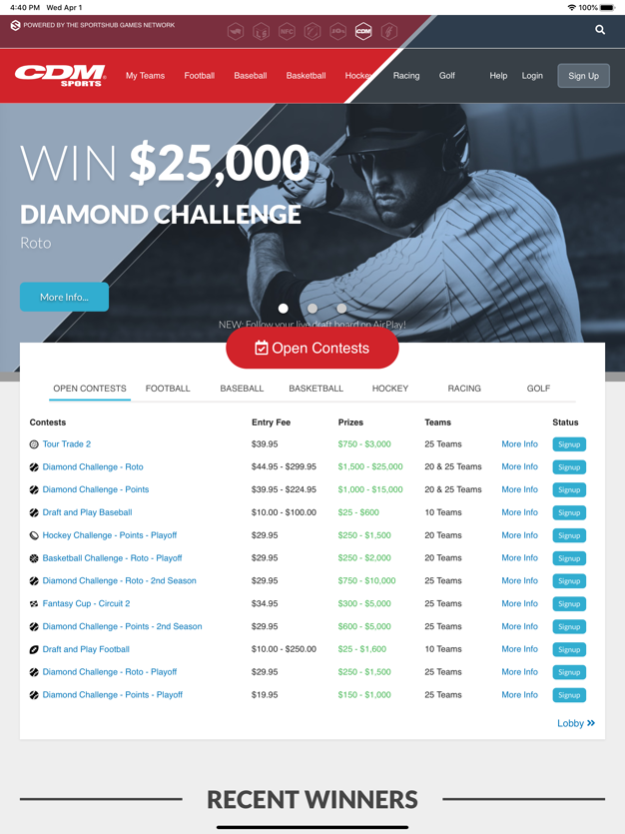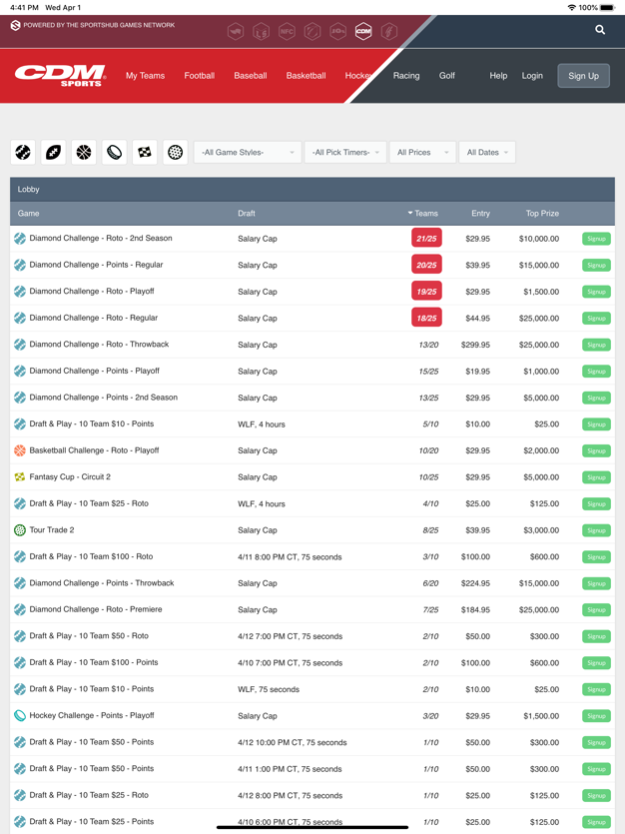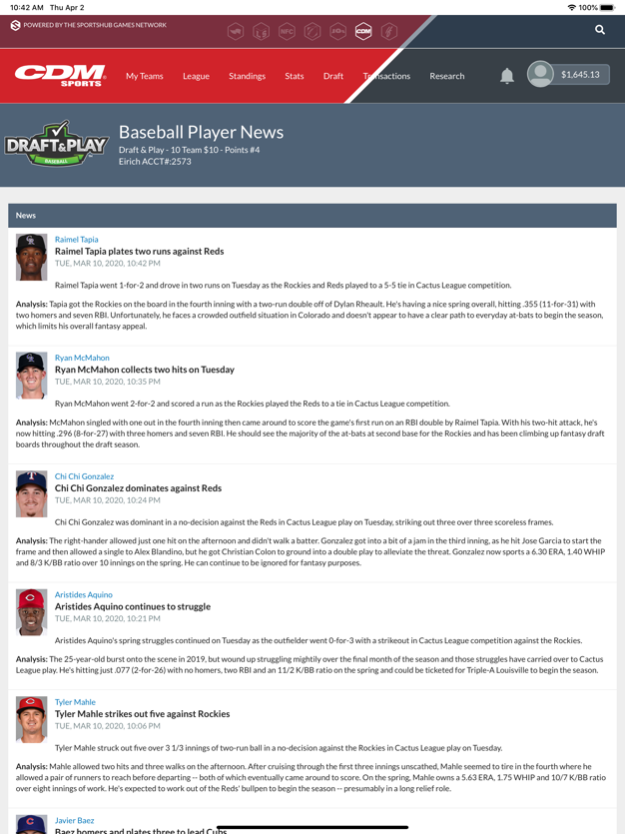CDM Sports
Continue to app
Free Version
Publisher Description
CDM Sports operates some of the industry's longest-running season-long contests in baseball, football, basketball, hockey, golf and auto racing having started in 1992. Contest offerings include Salary Cap, Pick'em, Survivor, and Draft & Play games.
Using our state-of-the-art draft room, you can draft your teams easily and quickly without leaving your home. The in-season management tools also let you set your starting lineup, pick up the top free agents and see Live Scoring and Live Standings. You can even follow your live Draft Board on AirPlay so that you can see who everyone else is picking while you research your next pick. Signup for push notifications when your draft starts, when you are on deck or on the clock. Everything you need on Draft Day and after Draft Day to create a winning team is available here.
Now in its fourth year with SportsHub Technologies, CDM's goal is to allow you to more easily manage the teams you want to own and to save you so much time managing teams that you want to buy more. Win more, play more and spend less time doing it is our goal at CDM Sports, where some of the best players in the industry compete for the biggest prizes in the industry.
About CDM Sports
CDM Sports is a free app for iOS published in the Health & Nutrition list of apps, part of Home & Hobby.
The company that develops CDM Sports is SportsHub Technologies LLC. The latest version released by its developer is 1.0.
To install CDM Sports on your iOS device, just click the green Continue To App button above to start the installation process. The app is listed on our website since 2024-04-26 and was downloaded 1 times. We have already checked if the download link is safe, however for your own protection we recommend that you scan the downloaded app with your antivirus. Your antivirus may detect the CDM Sports as malware if the download link is broken.
How to install CDM Sports on your iOS device:
- Click on the Continue To App button on our website. This will redirect you to the App Store.
- Once the CDM Sports is shown in the iTunes listing of your iOS device, you can start its download and installation. Tap on the GET button to the right of the app to start downloading it.
- If you are not logged-in the iOS appstore app, you'll be prompted for your your Apple ID and/or password.
- After CDM Sports is downloaded, you'll see an INSTALL button to the right. Tap on it to start the actual installation of the iOS app.
- Once installation is finished you can tap on the OPEN button to start it. Its icon will also be added to your device home screen.